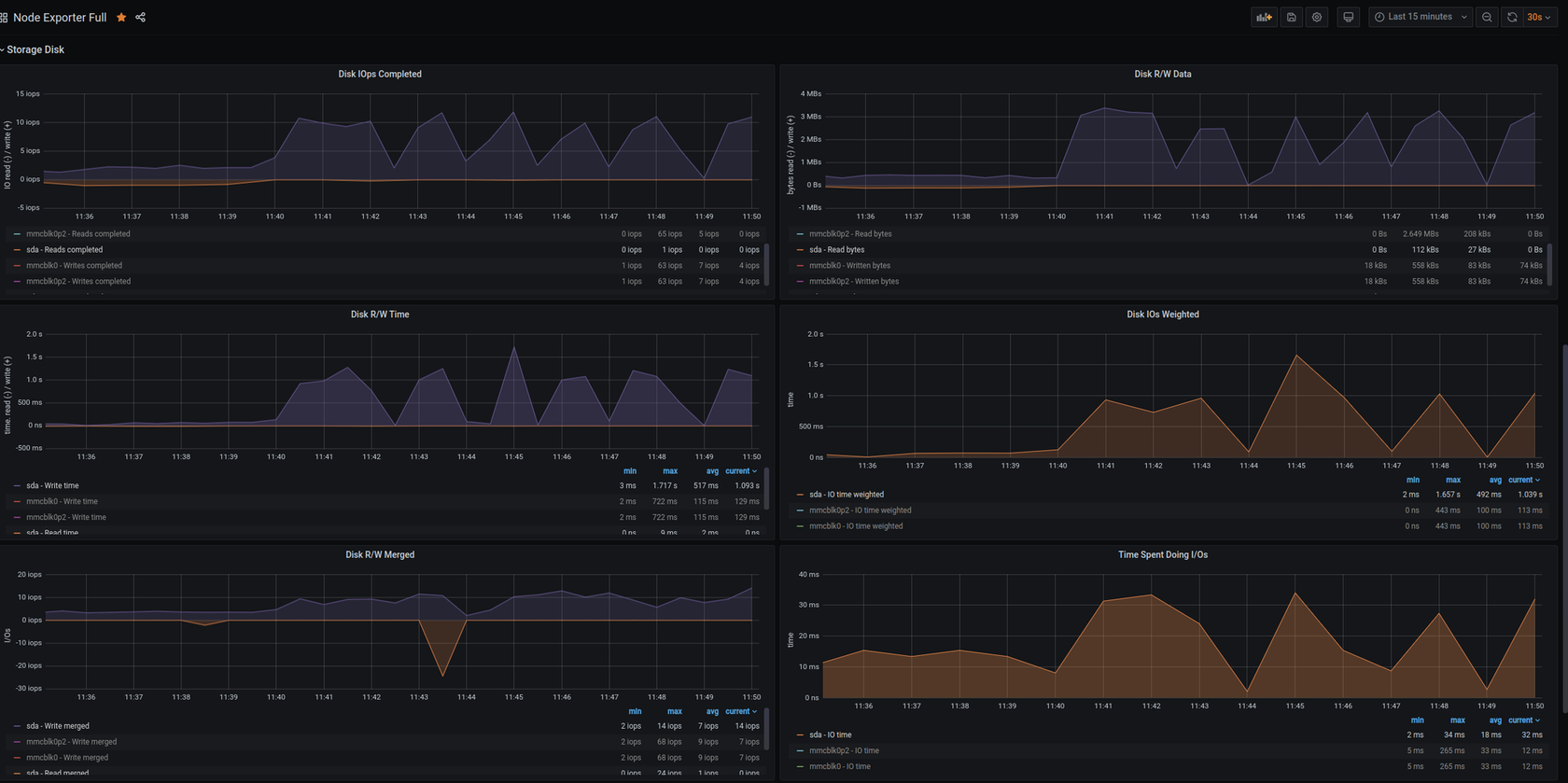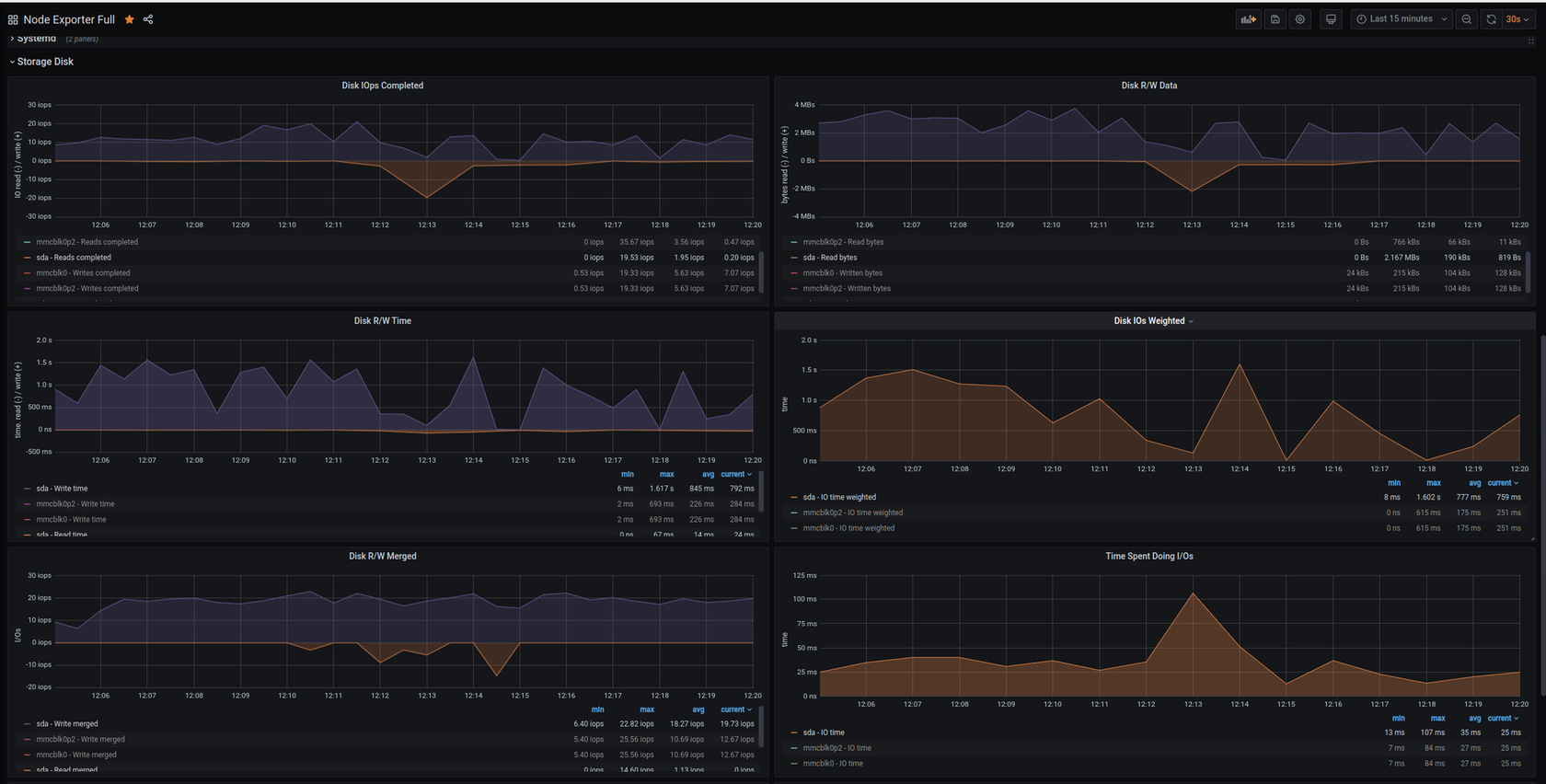Perfomance tests on Raspberry Pi 4¶
29.12.2020.
Recently, Yucca added support for ARM and ARM64. Then we did a test – how many cameras can be added to the popular Raspberry Pi single board computer.
Testing¶
We used the youngest Raspberry Pi 4 board with 2 GB RAM and the Geekworm x832 board for connecting 3,5' HDD. A video review is available on our Youtube channel.
Installation process on a Raspberry Pi and on a home Linux PC is same. You just need to choose the correct architecture in the documentation section. For the Raspberry Pi 3 and 4, the ARM architecture is suitable, and for the Raspberry 4 with 8 GB RAM , choose ARM64. After assembling and installing Yucca, we added 2 cameras with archive recording on HDD. We the following indicators during the day:
After assembling and installing Yucca, we added 2 cameras with archive recording on HDD. We the following indicators during the day:
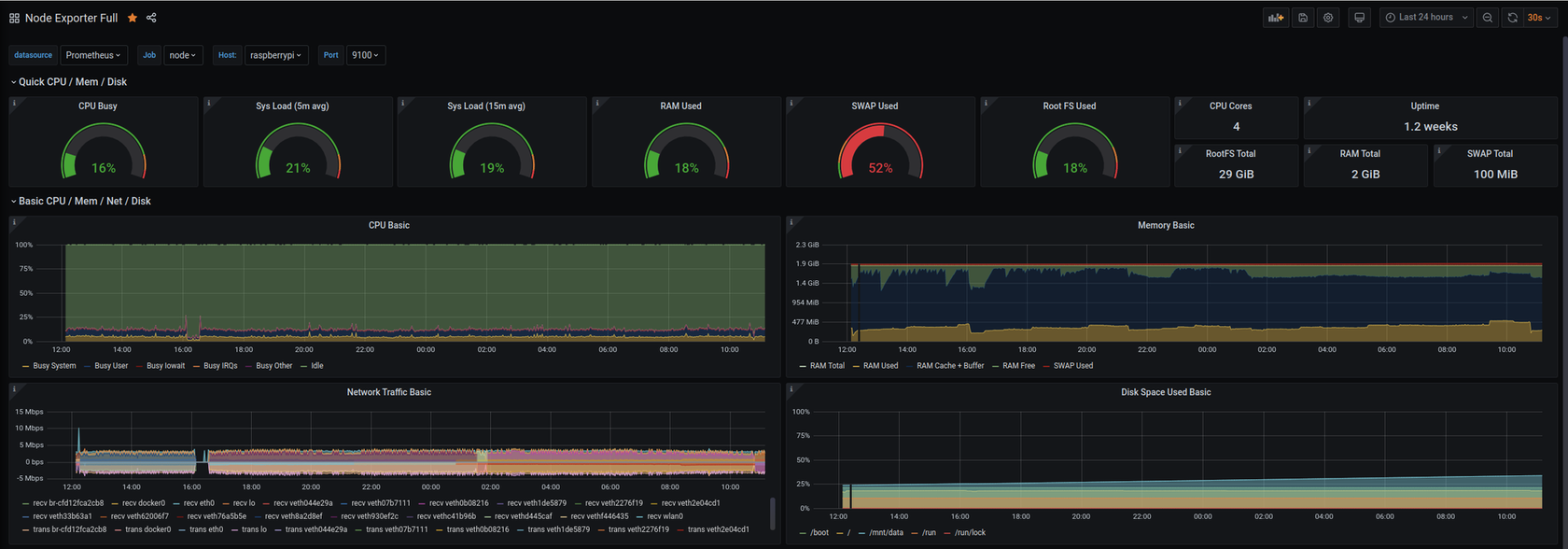
In terms of performance, working on a Raspberry Pi is not much different from working with AMD64 in a data centre:
Let’s try to squeeze the maximum out of the board – add 10 more streams. General indicators:

LA has grown a lot, but this is normal since 2 processes are launched for each stream. Many cameras-many processes-many interrups. When LA goes over 1, a queue will form and this will affect responsiveness, but will continue to work. In total, I was able to add 21 cameras:

The archive is working, but LIVE was no longer possible to watch. What in the charts? Everything is bad there – the processor has reached the limit – LA is more than 5. General indicators:

That’s all. We don’t recommend to add more than 10-12 cameras on the Yucca, because this will affect the performance and responsiveness of the software, but that result is an excellent for a 35$ single board computer. We are already working on a improved architecture to reduce the workload. As a result – add more cameras. Enterprise version of Yucca can be using by a small internet providers, CCTV integrators, small business, developers and many more. About advanced tools and terms read on our web-site. Ask your questions for us using feedback form, e-mail info@yucca.app or Telegram-chat.