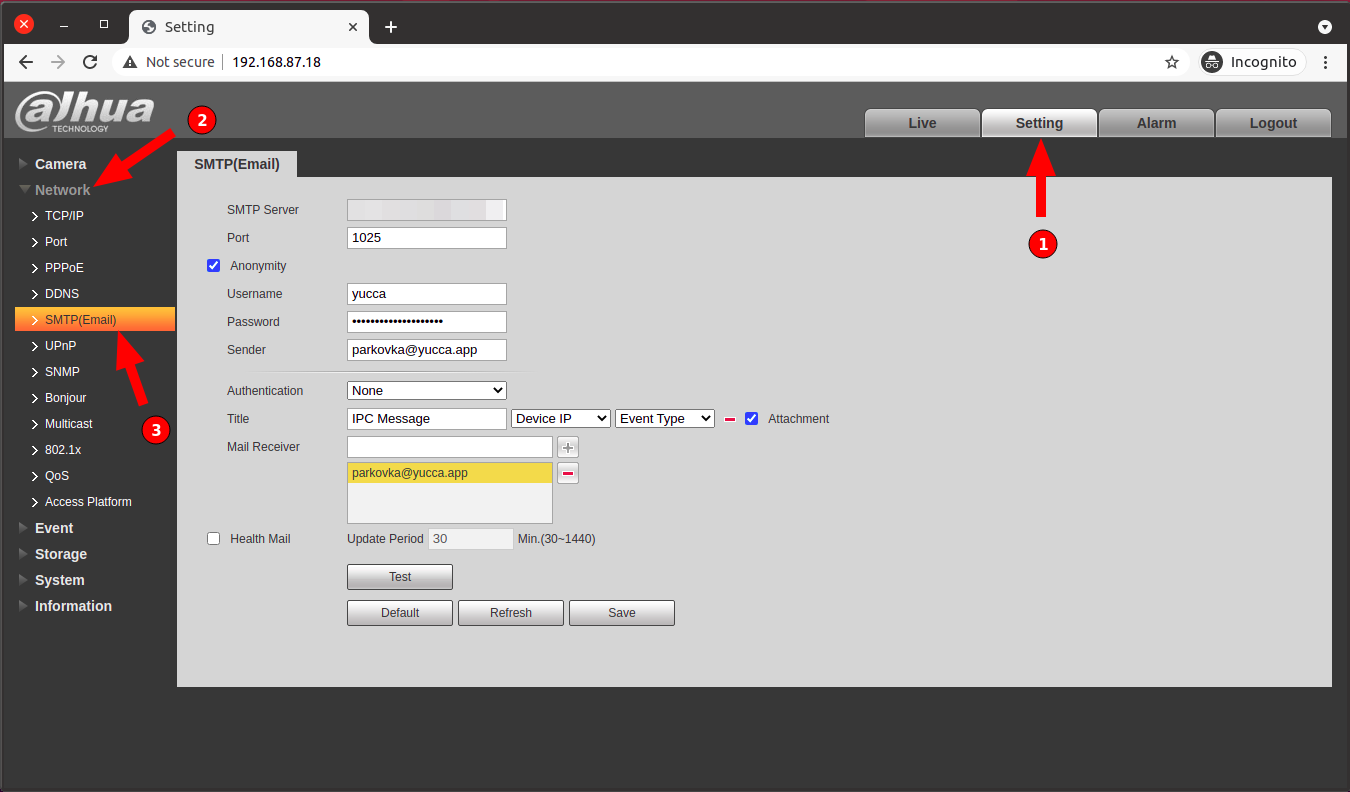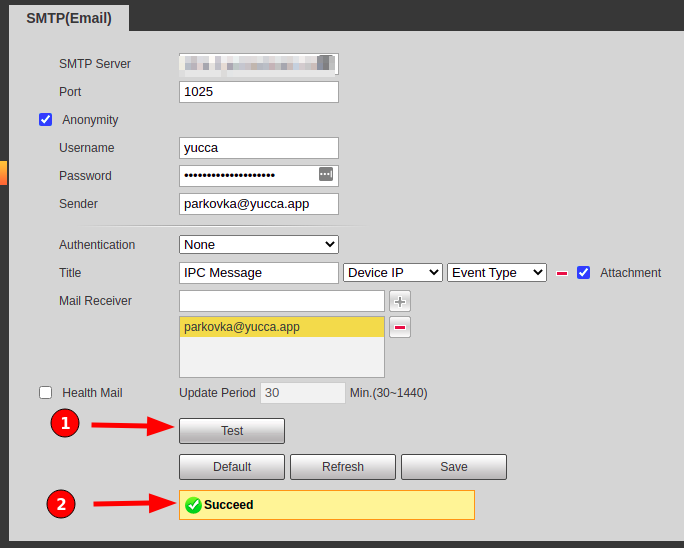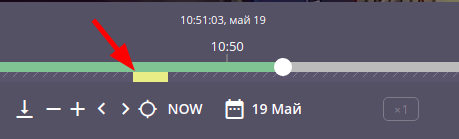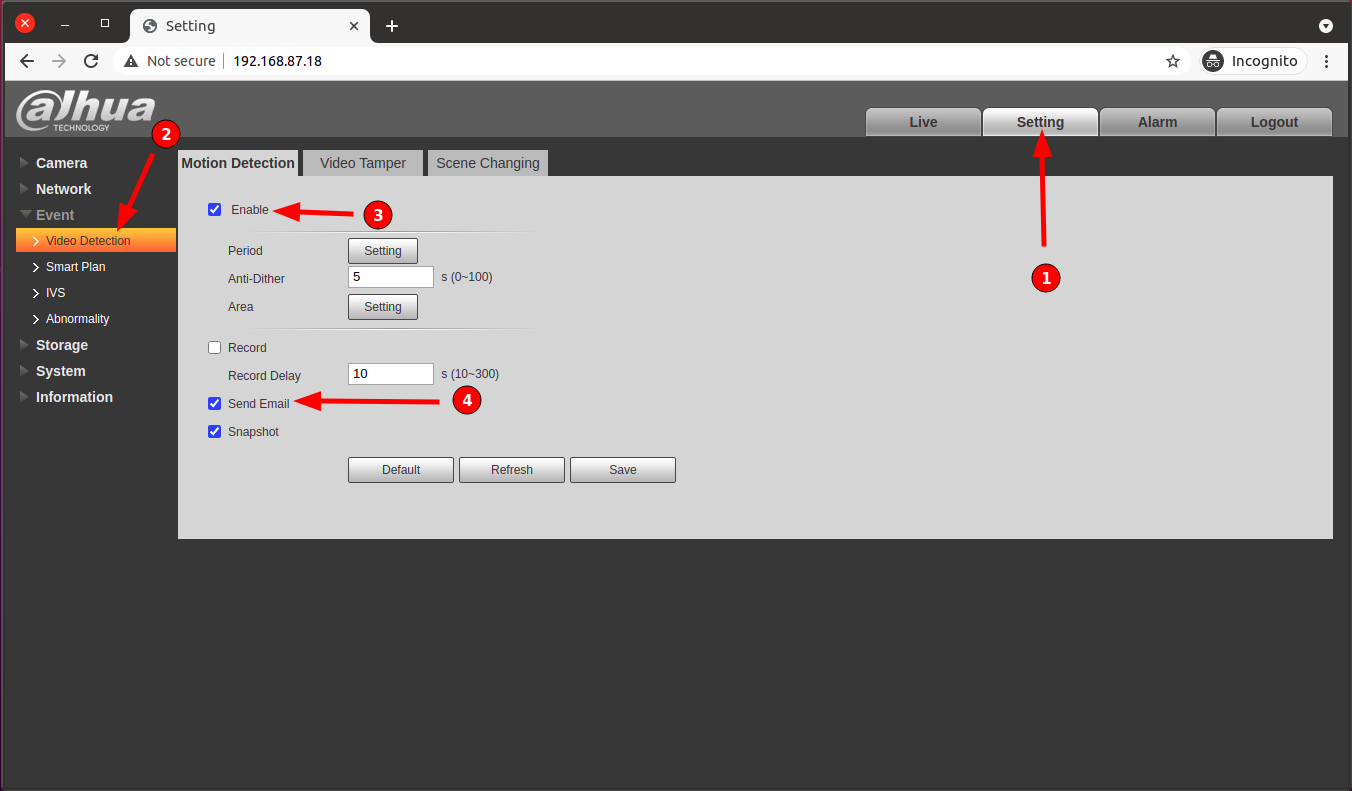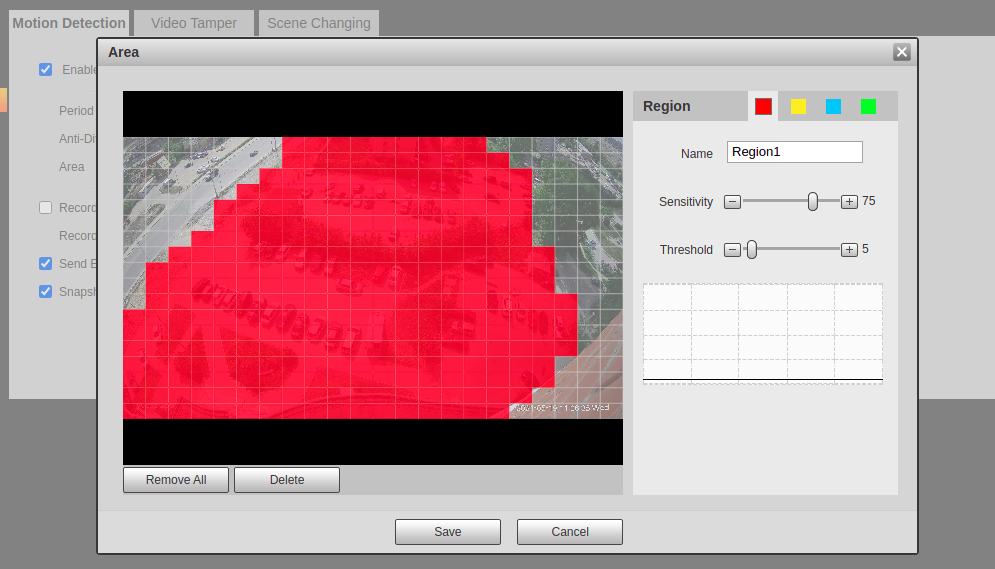Configuring Motion Detection by email on Dahua camera¶
Open the web-interface of the camera with administrator rights. Go to Setting > Network > SMTP (Email)
Enter connection details - SMTP server, Port, Sender and Mail Receiver. The last 2 must match. If authorization is enabled in SMTP server settings, enter username and password.
Press Test. If everything is correct, you’ll see a message Succeed and in the logs of Yucca message about created event:
Event annotation created, stream_id: 10
And a yellow marker will appear in the camera’s progress bar.
Next, you need to enable motion detection. Go to Setting > Event > Video Detection > Motion Detection and turn on enable option and Send Email as a type of notification.
In the Area field by clicking Setting button, you can set visibility area and sensitivity level of Motion Detection.