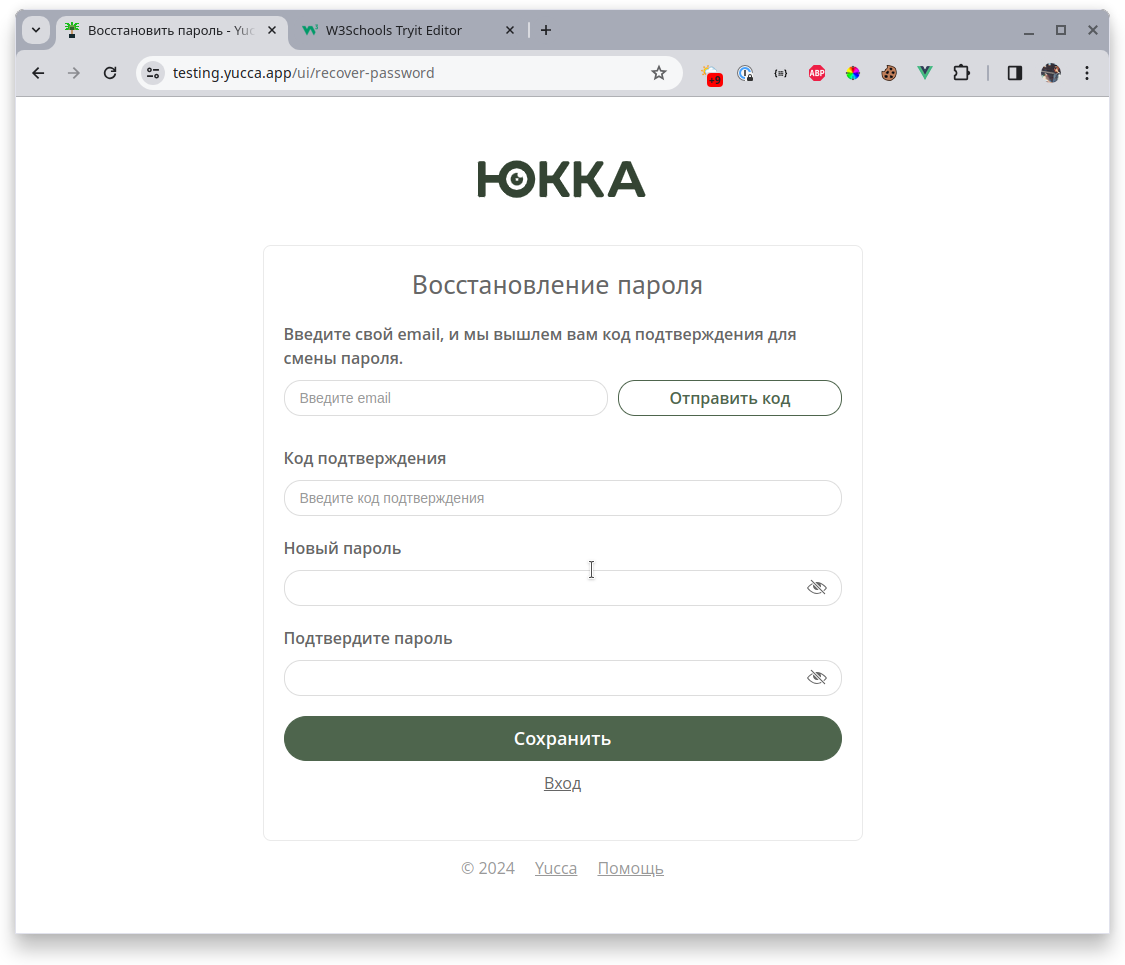Сброс пароля¶
Подтверждение почты¶
В Yucca 0.10.0 появилась возможность сбрасывать пароль через подтверждение владения почты. Для этого нужно, что бы у пользователя был реальный E-mail и настроенный почтовый клиент в сервере.
Командная строка¶
Если же почтовый клиент не настроен, то сбросить пароль любого пользователя, в том числе администратора, можно в командной строке:
/opt/yucca/yucca admin change-password --config=/opt/yucca/yucca.toml --password <NEW_PASSWDORD>
Если вы используете конфигурацию не через файл, то укажите свой вариант подключения к базе. Параметры подключения можно посмотреть в подсказке:
/opt/yucca/yucca admin change-password --help
Change a user's password
Usage:
yucca admin change-password [flags]
Flags:
--config string Path to configuration file (default "/opt/yucca/yucca.toml")
--data-dir string The data directory used to store state and other persistent data (default "data")
--database-busy-timeout int Timeout in seconds for waiting for an SQLite table to become unlocked (default 500)
--database-ca-cert-path string The path to the CA certificate to use (default "/etc/ssl/certs")
--database-cache-mode string Shared cache setting used for connecting to the database (private, shared) (default "shared")
--database-client-cert-path string The path to the client cert
--database-client-key-path string The path to the client key
--database-conn-max-lifetime duration Sets the maximum amount of time a connection may be reused (default 0s)
--database-host string Database host (not applicable for sqlite3) (default "127.0.0.1:5432")
--database-max-idle-conn int The maximum number of connections in the idle connection pool (default 2)
--database-max-open-conn int The maximum number of open connections to the database
--database-name string The name of the Yucca database (default "yucca")
--database-password string The database user's password (not applicable for sqlite3) (default "postgres")
--database-path string SQLite database location
--database-ssl-mode string SSL mode for Postgres (disable, require or verify-full) (default "disable")
--database-user string The database user (not applicable for sqlite3) (default "postgres")
-h, --help Help for change-password
--name string User name (leave blank to update the password for the first user)
--password string User password
--state-dir string The directory used to store state and other persistent data (default "<data-dir>/state")