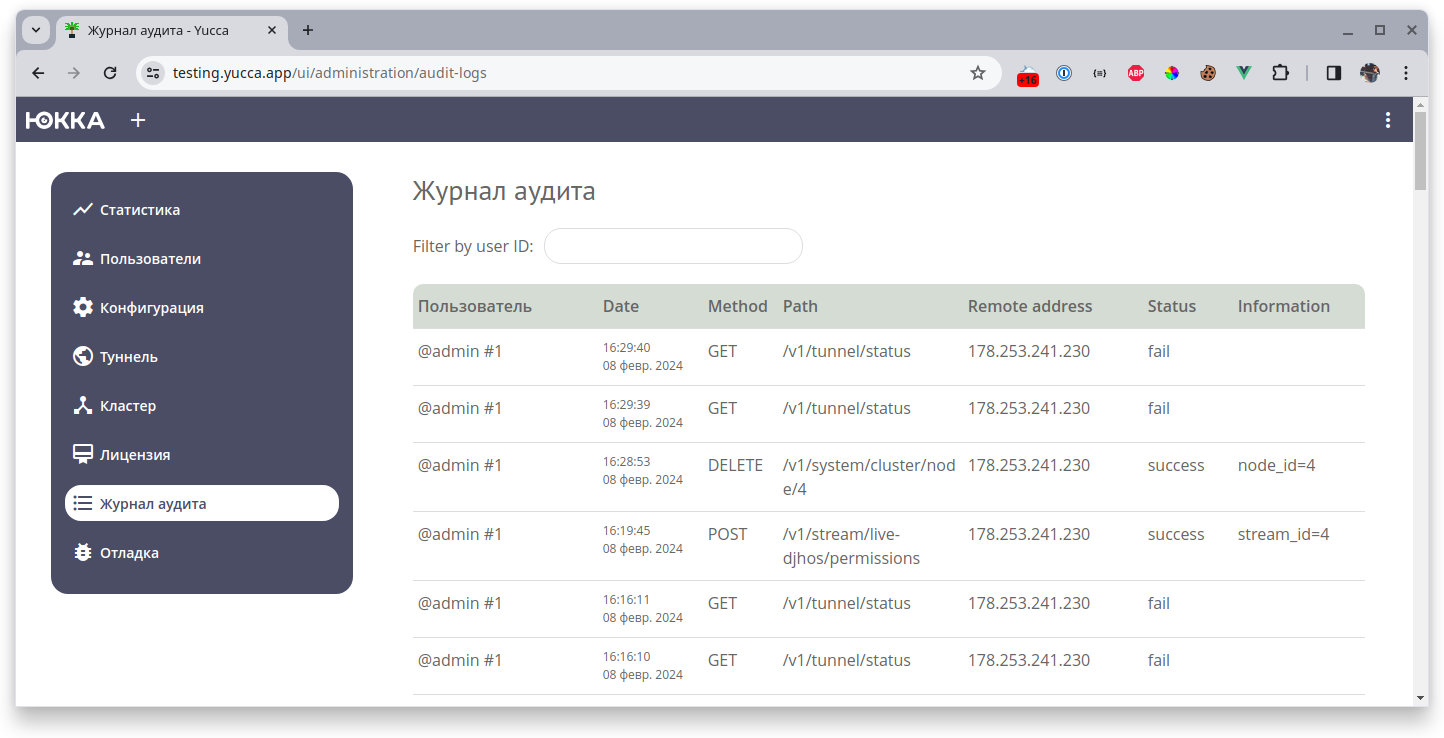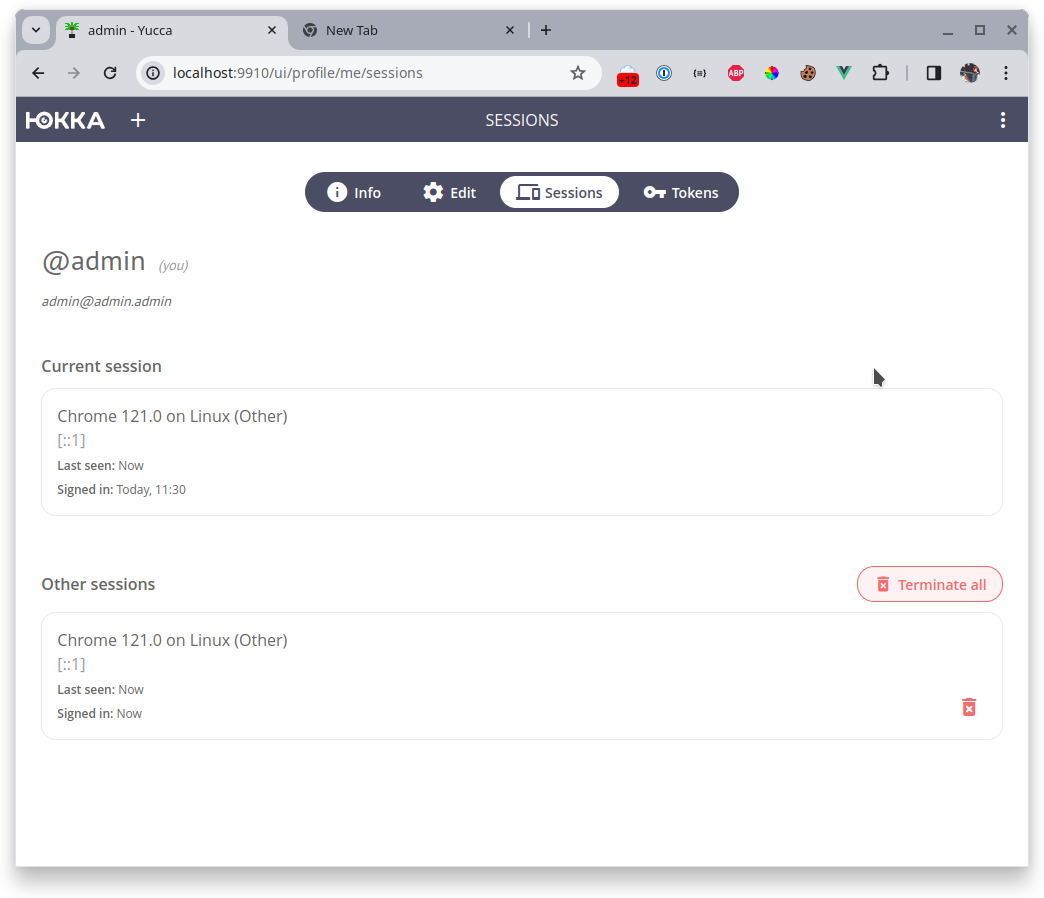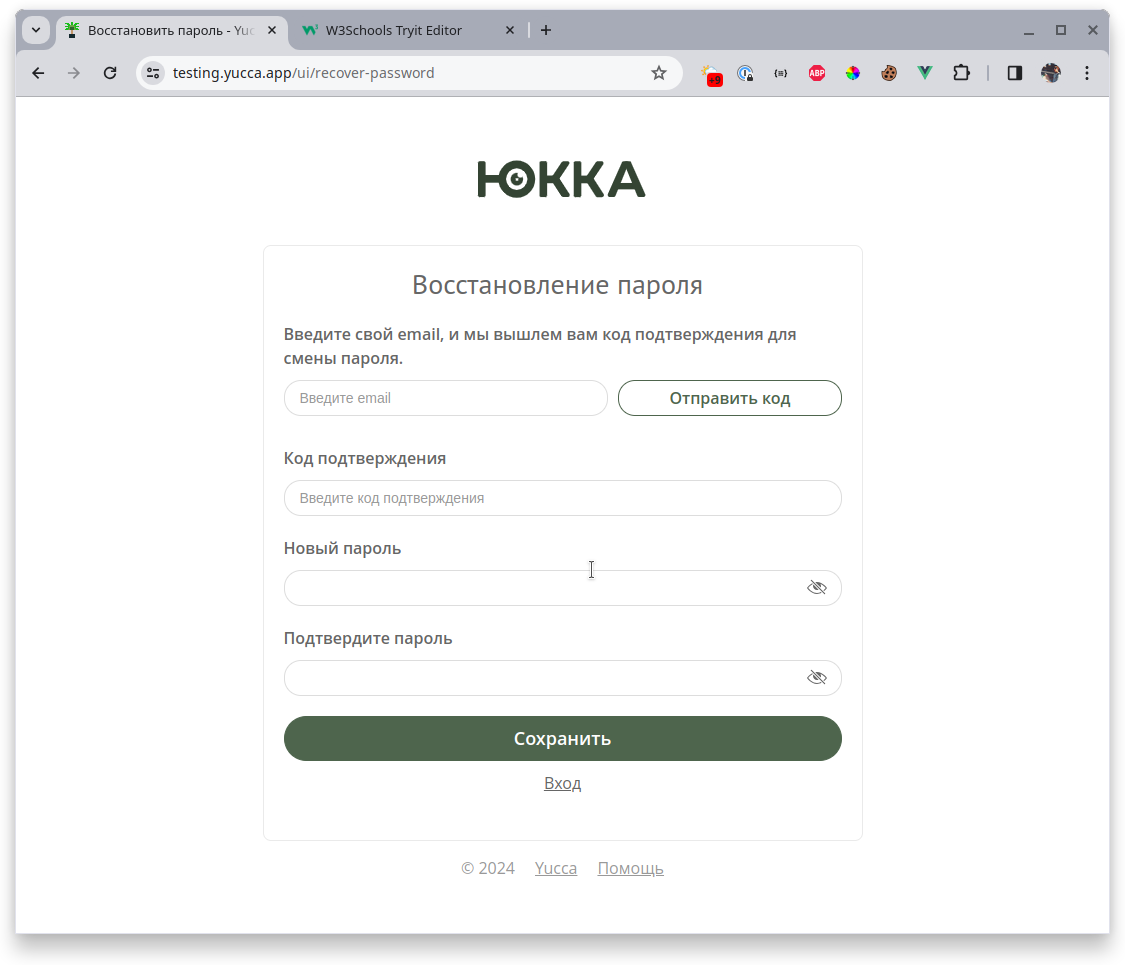What's New in Yucca 0.10.0¶
21.02.2024
Yucca Plus¶
We have added a new tariff that allows expanding the features of the free version and made it available to everyone. Yucca Plus - for home, country house, or small business, paying only for the features you need. You can purchase a license right now in customer portal https://my.yucca.app.
Tunnel¶
💰 Function available with subscription to Yucca Plus
The function allows you to access your installation in a private network without a public IP address. Yucca connects to our infrastructure, and through it, you gain access to the video recorder.
Cluster¶
💰 Function available with subscription to Yucca Enterprise
The new function allows placing cameras on different servers while having a unified user database. This is an opportunity to scale to thousands of cameras and efficiently utilize all your physical servers and data storage systems.
Audit Log¶
💰 Function available with subscription to Yucca Enterprise
The function allows viewing user actions and can be useful for information security specialists.
User Sessions¶
We have redesigned the authentication system, and now the user can manage sessions on their devices, and the administrator can set their limits.
Password Reset¶
It is now possible to reset the password via email confirmation. For this, the user needs to have a real email and a configured mail client.
New Flags¶
- cluster
- cluster-advertise-address
- cluster-listen-address
- cookie-lifetime
- security-one-time-code-lifetime
- security-secret-key
Other Changes¶
Added¶
- Yucca Plus subscription
- Tunnel
- Cluster
- Audit logs
- Password reset
- Personal tokens, deletion
- Custom fields in user description
- Add option to accept only video stream
- User sessions and new authentication system
- Limit on the number of concurrently open user sessions
- Creating motion detection events via HTTP request (webhook)
- Administrator-created user should not be able to change their login
- Link to API documentation
/ui/swaggerin admin panel - Store license in the database
- FreeBSD support
Fixed¶
- User with admin rights to the stream or stream owner gets 403 in debug tab
- Use your base image in docker with updated
ca-certificates - Speed change not applied during playback
What's Next?¶
Installation instructions can be found in the Installation section.