What's new in Yucca 0.7.0¶
15.06.2022
Default executor type exec¶
Warning
The default behavior for the executor parameter has been changed, from the current version the default type is exec. The docker type is deprecated and will be removed in the future.
Public streams¶
Now you can share and embed live broadcasts on third-party resources.
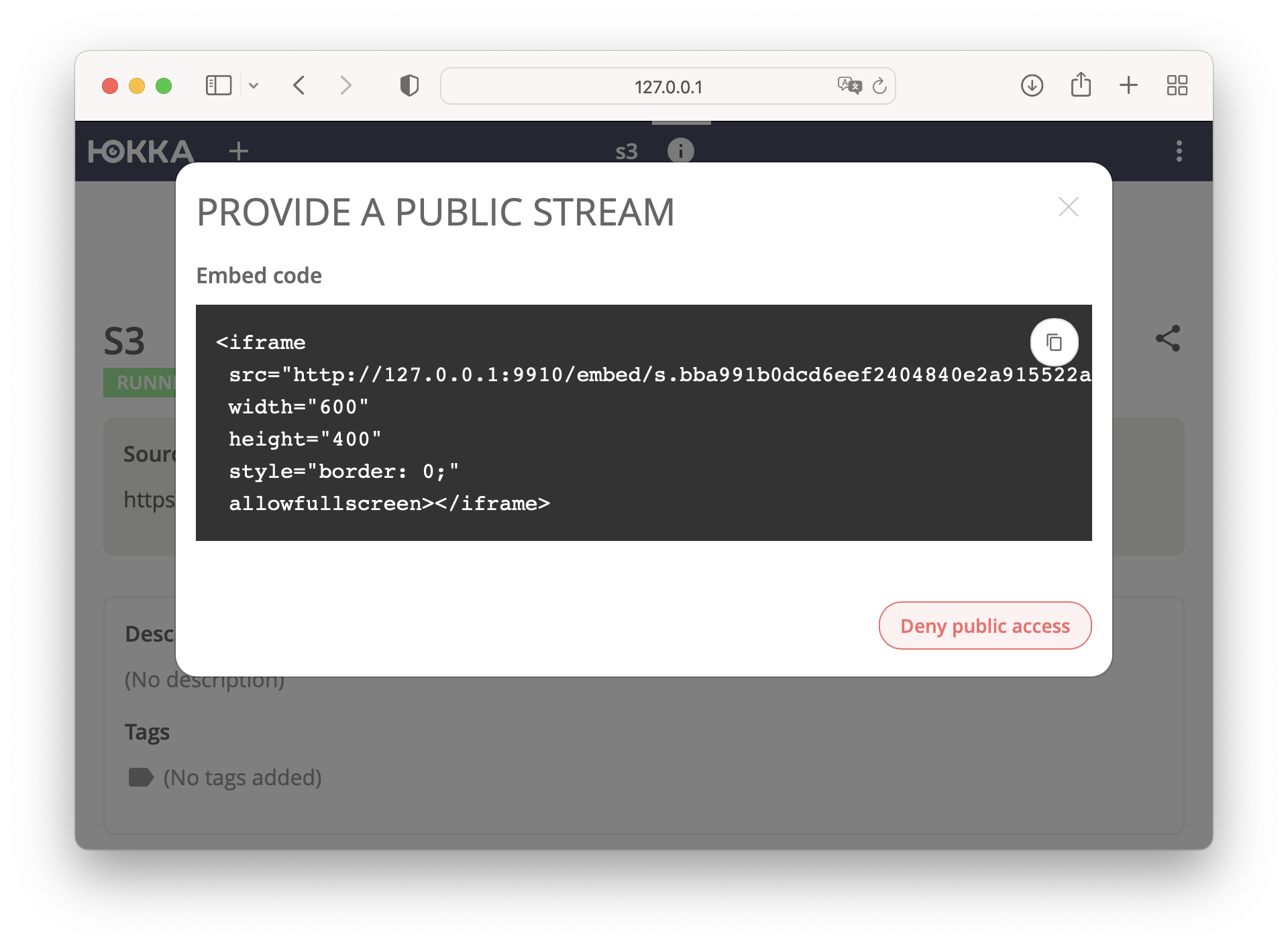 You can see an example of how it works on our website
You can see an example of how it works on our website
Access only live¶
Added the ability to provide access only to the live stream, without access to the archive.
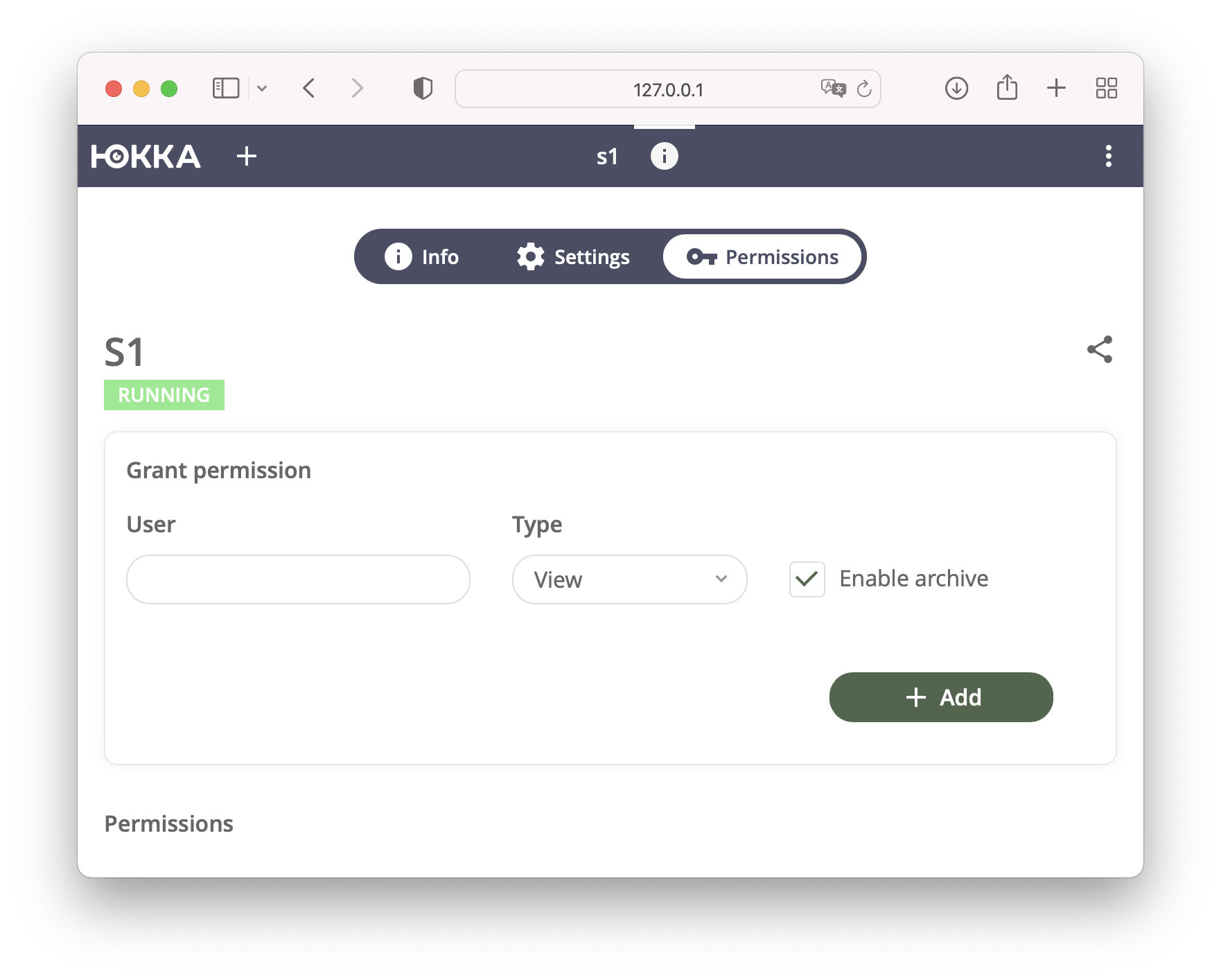
Statistics page¶
Redesigned and grouped the statistics page, added information about the current version of the server, and if there are updates, you will see a notification here.
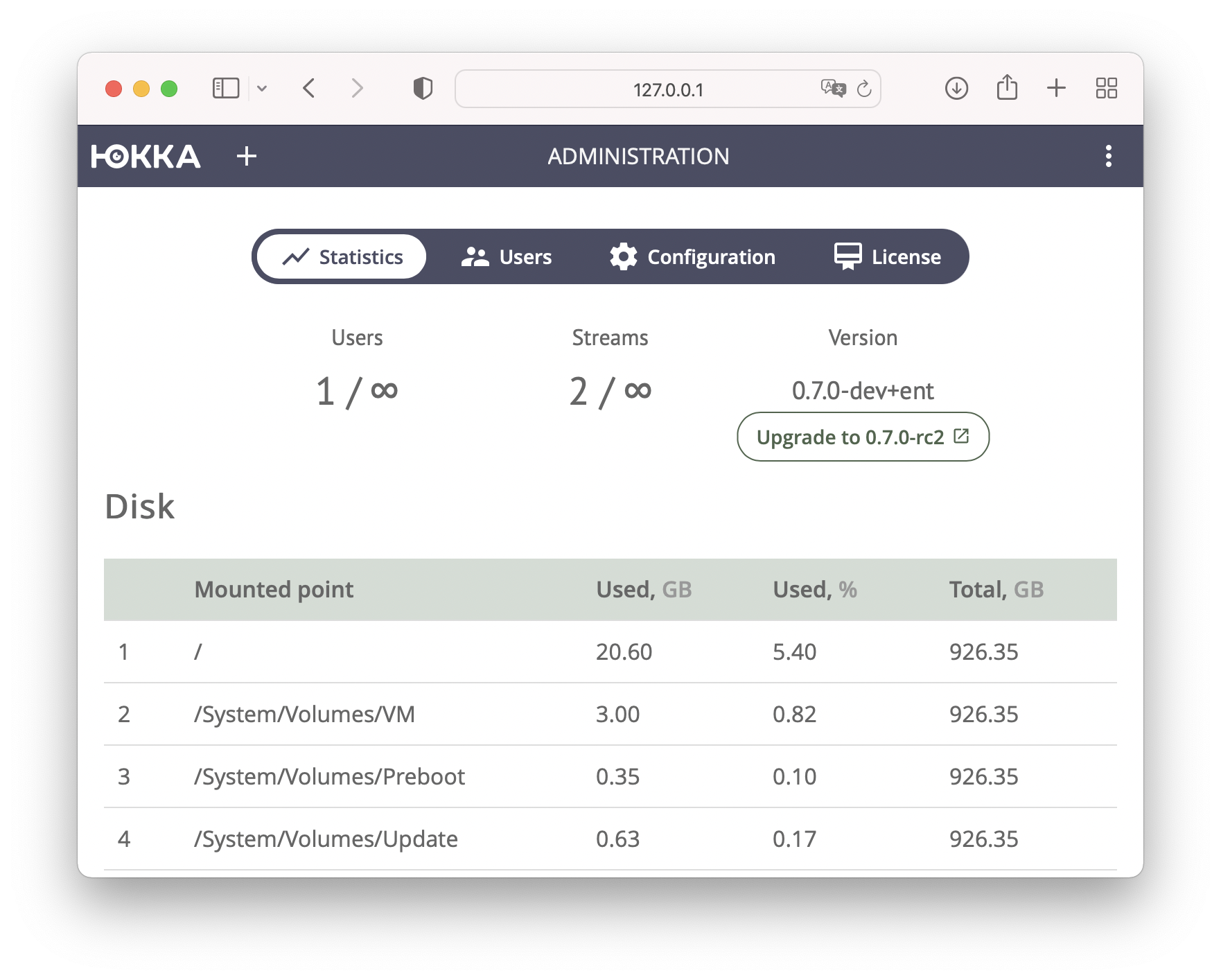
Users page¶
page The page with adding users now displays a little more information, added a field for last name, first name and date of last activity.
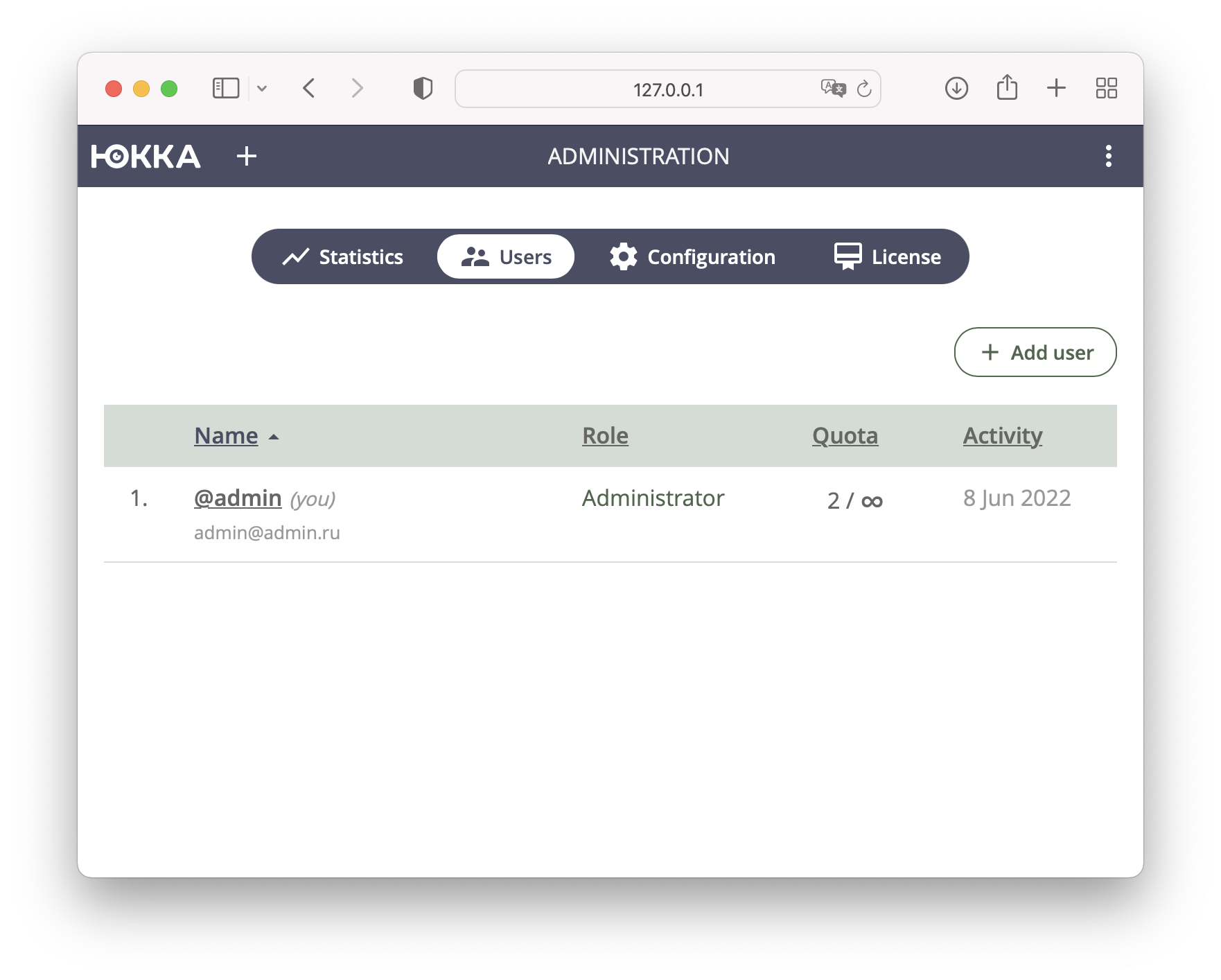
New log format¶
We decided to stop logging in json format and switched to a more human-readable format.
Now it will be much easier to debug any problems.
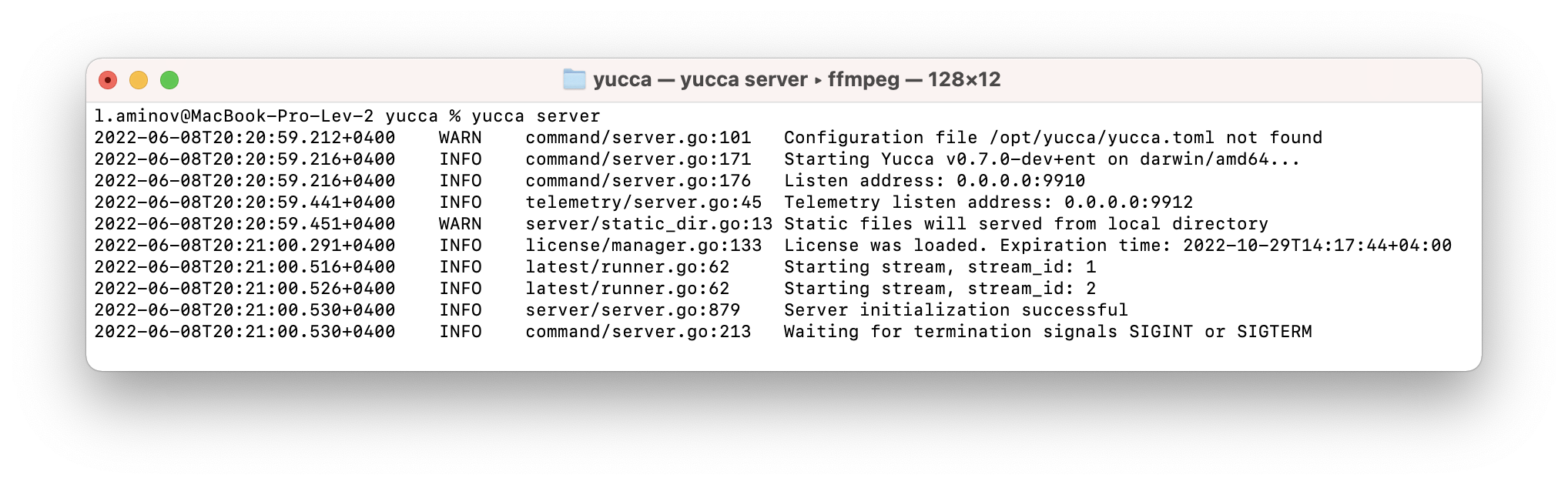
New temp_dir flag¶
With the advent of this option, we will no longer independently mount tmpfs section for each stream. Instead, we use the system tmpfs directory /dev/shm. This mainly means that Jukka no longer needs administrator privileges at startup and the AmbientCapabilities=CAP_SYS_ADMIN option will be removed from the systemd unit file.
Yucca Gateway (BETA)¶
Yucca Gateway is a new mode of operation that allows you to create a single point of entry (authorization) for clients from different installations of Yucca Server.
For example, you are an Internet provider with presence zones in different cities and a separate installation of Yucca in each city, you have your own clients on each of the servers, but within the framework of an advertising campaign, you want to have a single entry point for all clients. More details about this mode and instructions on how to set it up can be found at link.
The diagram below describes the approximate logic of operation.
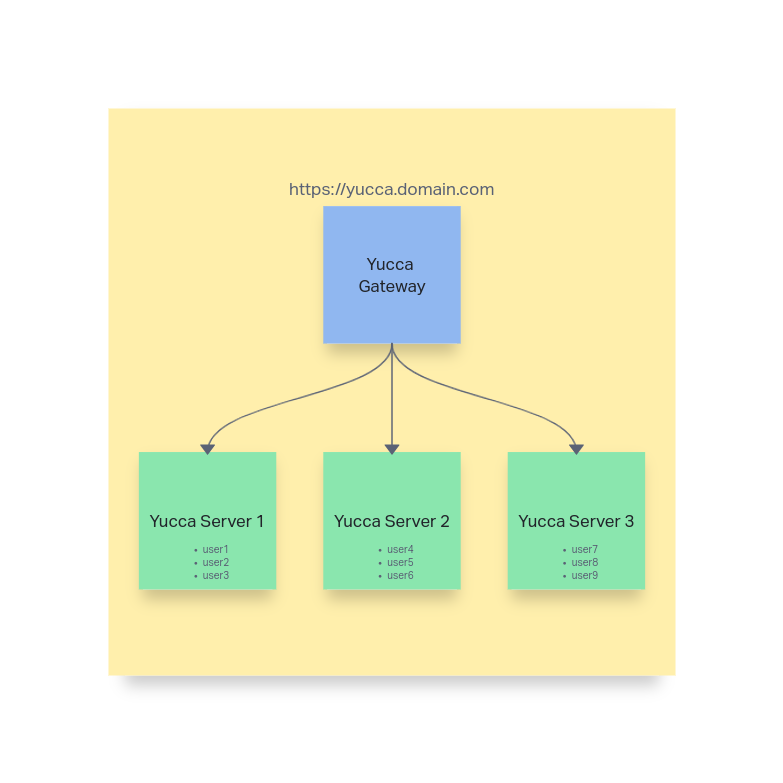
Support for FFmpeg 5¶
By default, FFmpeg 5 is used. Added a mechanism for automatically downloading the static ffmpeg assembly prepared by us. In future versions of Yucca, we will prohibit the use of any third-party builds of FFmpeg.
Migrating sqlite3 to postgres¶
Implemented the mechanism of migration from sqlite3 database to postgres. This is useful if you have deployed the server by default, the load has increased, the performance of sqlite3 is not enough, and it is time consuming to configure everything manually. For help, run the following command:
./yucca admin migrate --help
Migrate state from SQLite to PostgreSQL
Usage:
yucca admin migrate [flags]
...
Personal tokens¶
This feature is only available in the API so far , but we decided to focus on this, since it will be very useful to everyone who makes their own automation.
Other changes¶
Added¶
- Readable log format (#946)
- History of stream status changes. Backend (#942)
- Search for streams by source (#926)
- Write FFmpeg logs to disk (#925)
- failover on ffprobe if the native probe did not work correctly (#921)
- Set Yucca as User-Agent for FFmpeg (# 920)
- [research] Yucca Gateway (distributed mode / sharding) (#918)
- Migrate Licenses to Admin Panel (#912)
- Prevent a Managed user from changing their password in their profile. UI (#910)
- Use standard server flags in change password (#908)
- Add ability to set root password in change password (#907)
- Improve error logging (#904)
- Add verbose flag for yucca version (#889)
- Server configuration recommendations. Backend (#884)
- UI / Editing the user table (#883)
- Add the number of streams to the list of users. UI (#879)
- Add the ability to search for a user by fullName (#878)
- Add the number of streams to the list of users. Backend (#877)
- Public access to the stream only Enterprise (openapi) (#876)
- UI / Preloader for downloading the archive segment (#873)
- FFmpeg 5 support (#870)
- Pass feature list to UI (#857)
- Embed-player for watching live. Backend (#856)
- Providing a public link (#854)
- UI / Embed player for live viewing (#853)
- Personal tokens. Backend (#850)
- Don't query archive/stats and archive/ranges if there is no archive (#845)
- [UI] ACL disable archive viewing (#836)
- [backend] ACL disable archive viewing (#835)
- Add uber- go/goleak to stream tests (#833)
- Ability to set minimum password length (#825)
- Change add user command to API (#824)
- Read server address from env for console commands (#823)
- Update lock indicator hint username (#822)
- Add md5sums to all versions (#819)
- Indicate if there is an update (#815)
- Make statistics tab first (#814)
- Download FFmpeg if not found (#813)
- Stop stream if it is in pending (#810)
- hotkeys for the mousewheel player (#806)
- New public bucket for all builds releases (#805)
- Permissions to view only online / live (#794)
- Add stream information to the metadata of the output stream ( #783)
- Support for Apple M1 (#782)
- Configuring access to cameras when creating / editing photos user. Backend (#772)
- Move metrics(telemetry) to a separate port (#756)
- Add "require password change" checkbox when creating a user (#755)
- Show banner when license expires. UI (#713)
- Reset password. Backend (#697)
- Email notifications. Backend (#692)
- Add a shortcut to run the limited version (#661)
- Add author to stream API (#546)
- statistics. Backend (#508)
- Migrate state from sqlite3 to postgres (#495)
- Move FFmpeg progress to separate Pipe (#449)
- Single tmpfs directory for live (#340)
- Public access to stream (#227)
Changed¶
- set server.pprof flag to false #cli (#950)
- set executor.exec.ffmpeg_log_level flag to warning #cli (#949)
- mark log-json flag as deprecated #cli (#948)
- use executor exec by default ( #947)
- Add username (#528)
Fixed¶
- The footer is not branded on the login page (#944)
- pointer in the progress bar flashes (#927)
- Playback speed is reset when going through the timeline (#916)
- Does not work Must change password flag (#915)
- Streams do not start after sqlite3 to postgres database migration (#900)
- Not all data migrates from sqlite3 to postgres (#887)
- Flashing profile pages (#882)
- Incorrect Yandex Metrika settings in config yaml format (#874)
- Unable to delete user with uppercase name (#868)
- Error in link "Add a stream source to check it" (#867)
- QuotaReached error when editing a stream (#866)
- Probe and Preview return an error during editing when the quota is used up (#864)
- Prevent adding a stream when QuotaReached (#863)
- Shared- the token allows you to watch other streams (#855)
- UI / In ios Safari, the pointer is out of place (#844)
- The list of containers is only available to administrators (#842)
- Error: failed to find disk usage of alloc_dir (#840)
- . /yucca version fails with code 0 when api is unavailable (#838)
- nfs is not shown in disk statistics (#837)
- UI Mobile version fixes (#831)
- Crash the main process when DB is unavailable (#830)
- Incorrect content Manifest UI (#829)
- Wrong Theme Color in manifest (#828)
- Doesn't work with 14 postgres (pq: unknown authentication response: 10) (#820)
- Don't allow stream to be added on ValidationError (#816)
- Missing telemetry flag -environment-info at the server (#812)
- Do not park polyvision cameras
cur_dt s is invalid st:0(#808) - A typo in the description (#807)
- The archive stops writing after restarting the stream with a Negative ts error in Executor exec (#804)
- When the slider is clicked, it disappears (#802)
- Forbidden special. + symbol in dahua and hikvision emails (#801)
- Open statistics and configuration for free version (#799)
- Can't park stream ffmpeg error [Too many packets buffered for output stream] (#789)
- Unable to park camera via ipv6 ( #724)
What's next?¶
Installation guides may be found on the Install page.